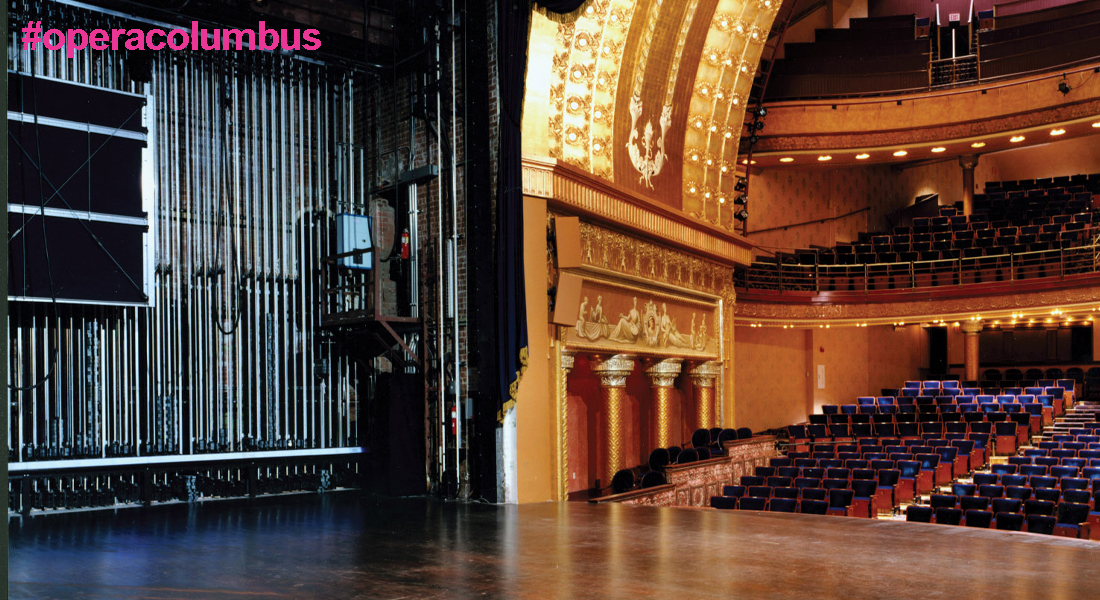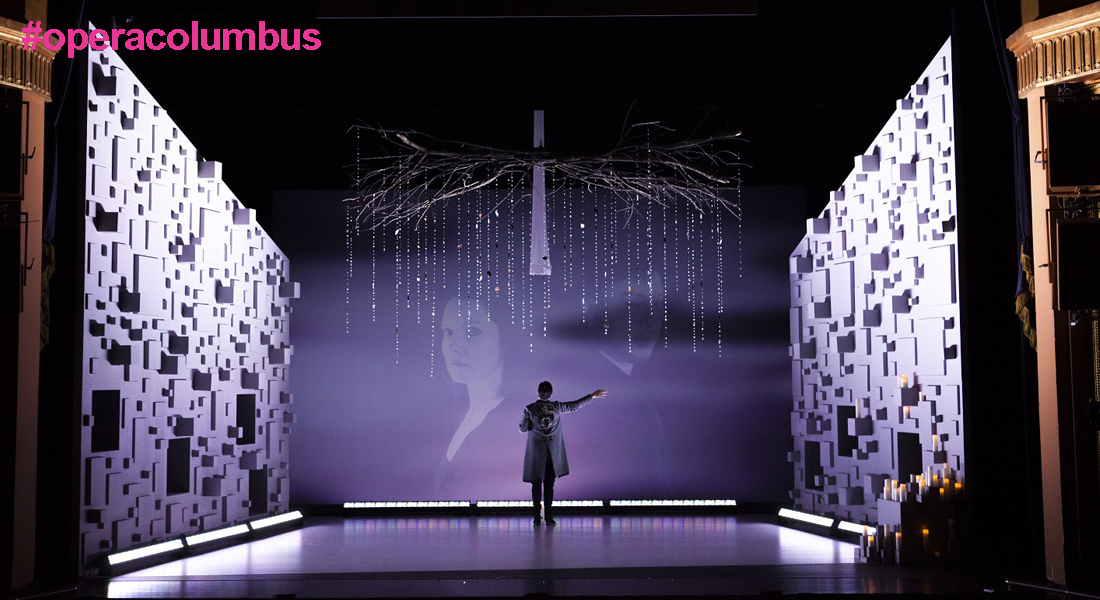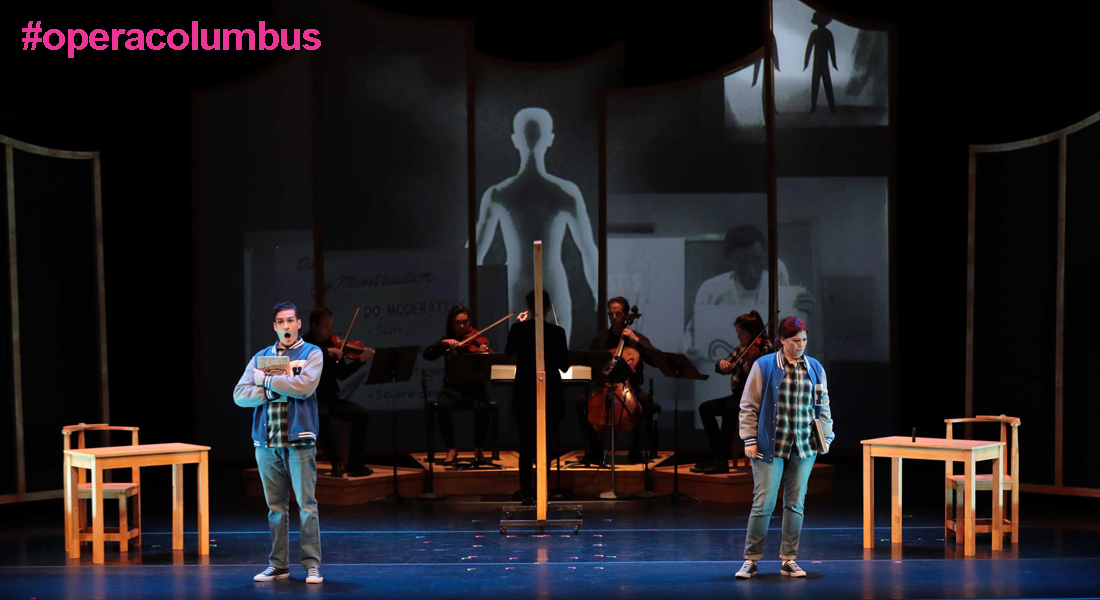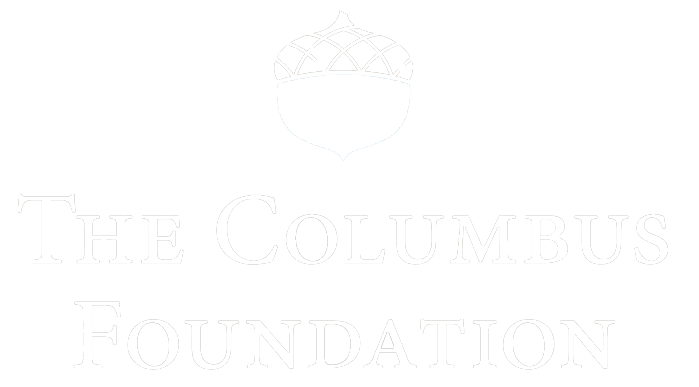As most of us move to virtual meetings and happy hours, why not bring a little drama and a bit of fun at the same time?!
You choose – then Zoom from your favorite Opera!
In the Zoom app:
- Right click and save one of the below images
- Open “Preferences”
- Click on “Virtual Backgrounds”
- Click on the plus sign to add your custom background